




Art of Composite: Photoshop Video Training Bundle
Unlock your photo editing potential with The Art of Composite by PhotoManipulation. Dive into over 8 hours of high-def video instructions and create jaw-dropping photo manipulations. With raw files, custom brushes, and textures, unleash your creativity and perfect your craft. Whether you're a novice or a pro, this toolkit will elevate your skills and fuel your passion.
This training bundle doesn't just teach you, it empowers you to create, practice, and perfect. Ideal for Photoshop users at any level, the Art of Composite is here to fuel your creativity and skill set. Get ready to go beyond the ordinary and embark on a satisfying journey of self-expression and artistic fun.
- Master Photoshop effortlessly with 15 hours of targeted video training
- Elevate your artwork instantly with 1040 Sci-Fi Figure Stocks.
- Bonus: Never get bored with an extra 100 Mixed Genre Figures Stocks
- Amplify your visual storytelling with 65 ready to use CG Backgrounds
- Enjoy worry-free learning with our 100% Satisfaction Guarantee – if the bundle doesn't meet your expectations, we'll issue a FULL refund.


Your Instructor: Clinton Lofthouse
Embark on this Photoshop Adventure with your extraordinary guide, Clinton Lofthouse – a self-taught Concept Photographer/Digital Illustrator hailing from the city of York, England!
Clinton's journey to Photoshop greatness is anything but conventional. That's precisely why we believe he stands among some of the BEST Photoshop instructors on the planet.
What sets Clinton apart from the rest of the Photoshop Guides out there is his unwavering dedication to teaching the TRUE FUNDAMENTALS of photo compositing. These foundational building blocks, often overlooked by the average software technicians, are the secret ingredients that elevate your skills to new heights!
Chapter 1
PREP WORK & PLANNING
8 Videos | 95 Minutes
In this exciting first chapter, you'll dive into the world of planning your photo manipulation projects, unraveling the secrets of captivating color, light, and composition. Get ready to prepare, plan, and master the essentials that will start the beginning of bringing your projects to life!
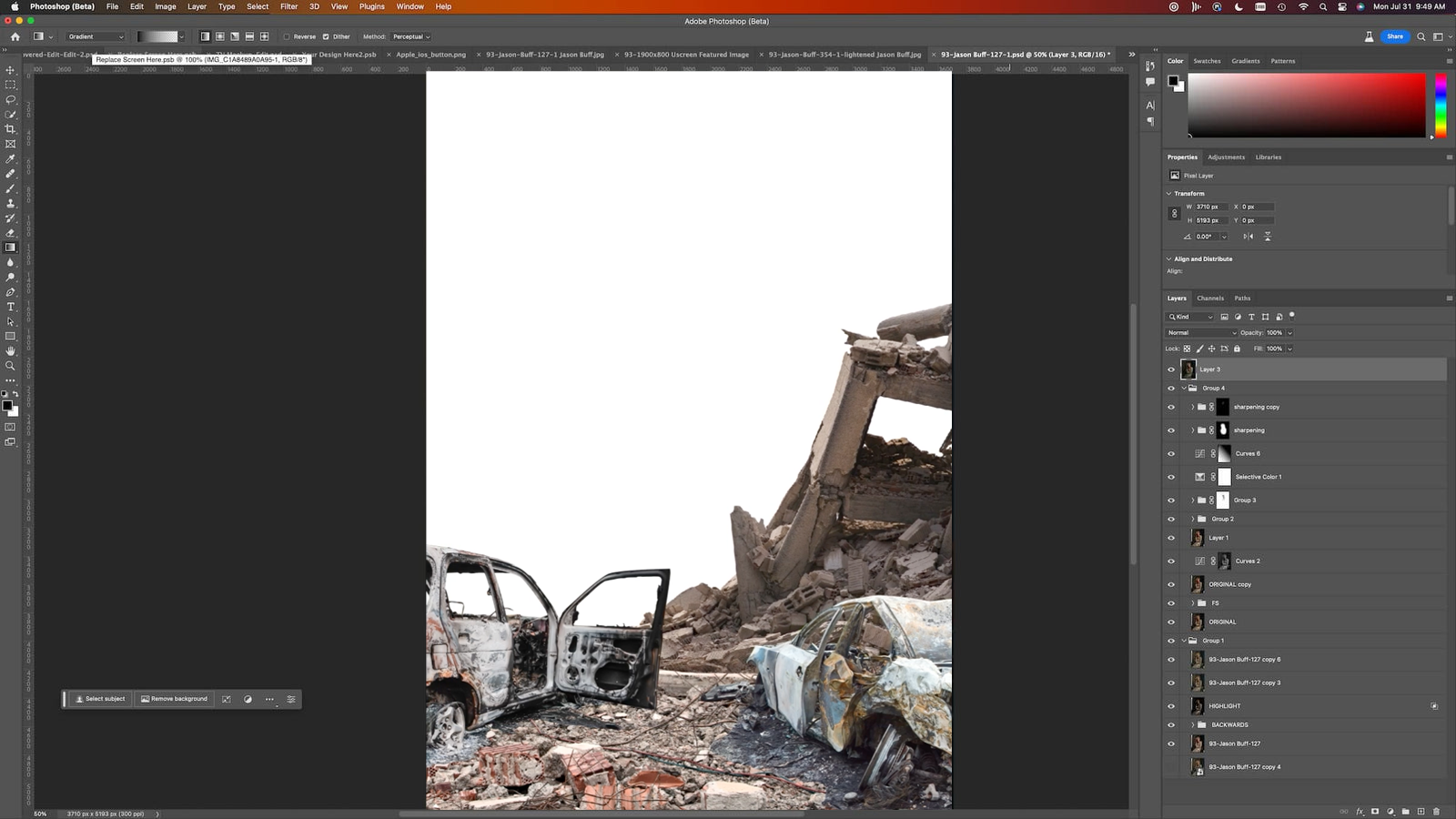
Before
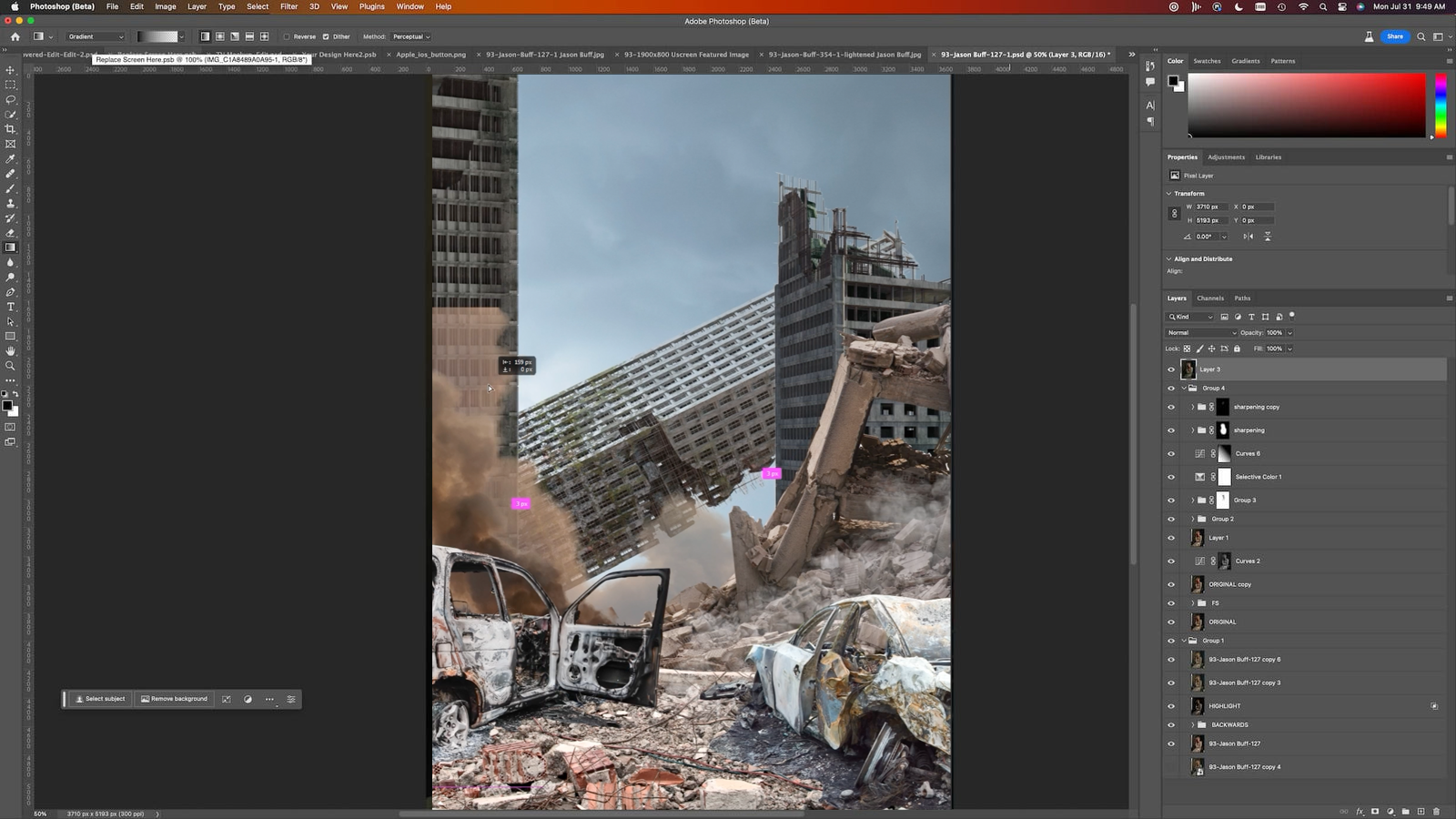
After
Chapter 2
FOUNDATIONAL TOOLS
8 Videos | 107.5 Minutes
Chapter 2 is your gateway to mastering the ESSENTIAL tools for crafting captivating Photo Manipulation and Composite artwork.
Discover how to use the top most important compositing tools, including the Pen Tool, Selections, Layer Masks, and Clipping Masks. Then maximize your creativity with processing pools like Adjustment Layers, Layer Blend Modes, and Brushes.
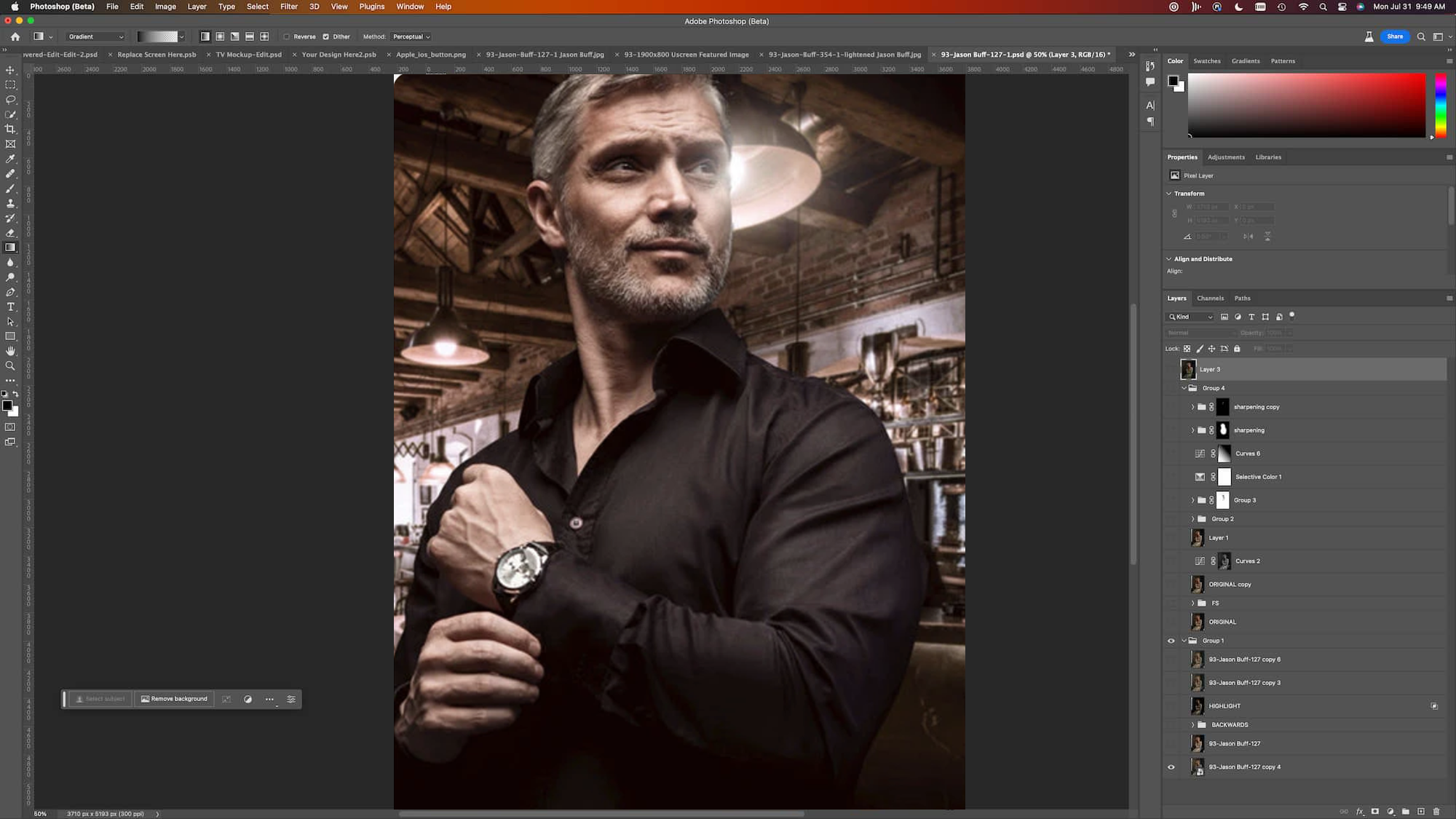
Before
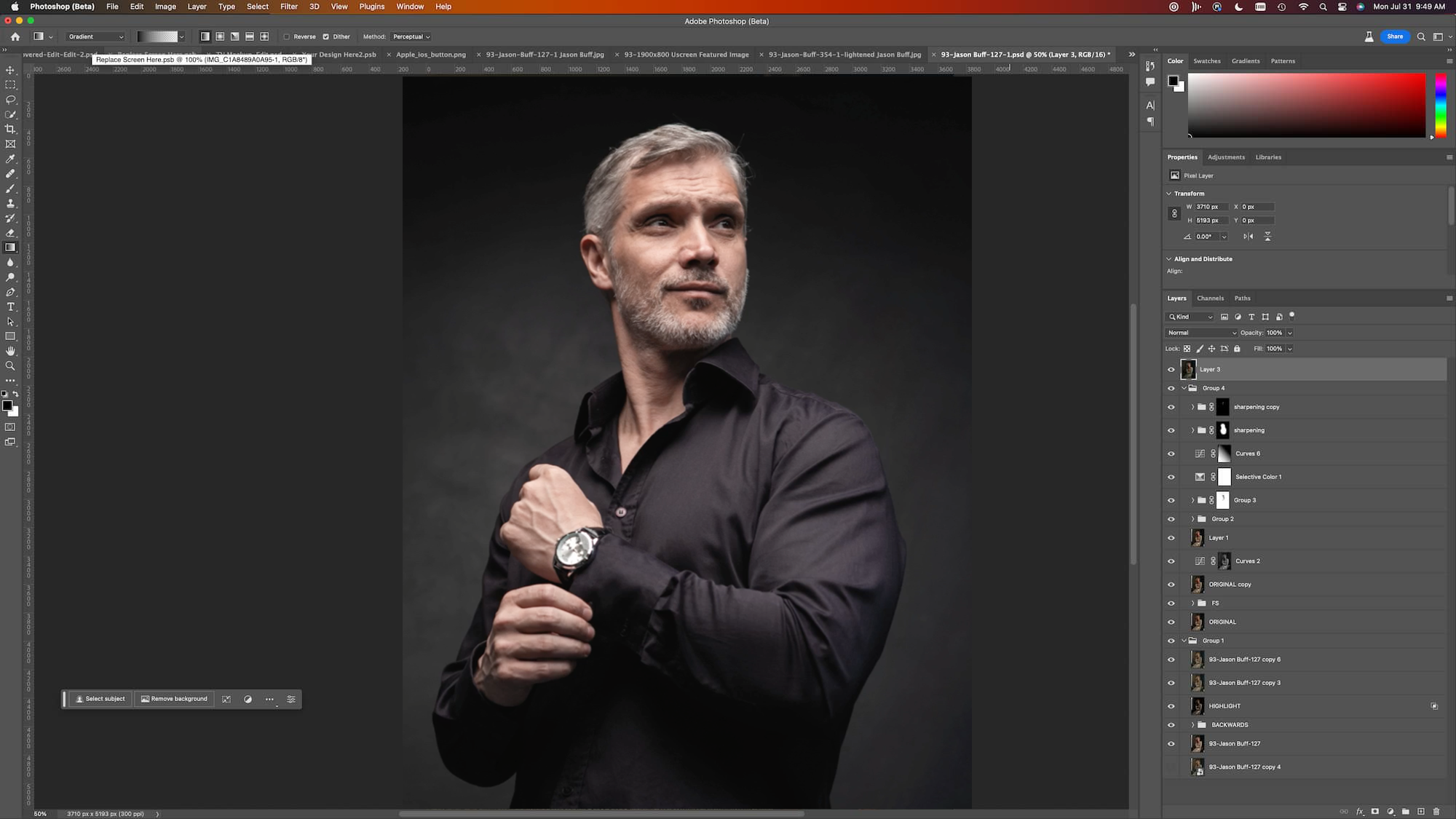
After
Chapter 3
COMPOSITING
7 Videos | 78.8 Minutes
Chapter 3 empowers you with the essential tools and building blocks to craft complex composite artwork that exudes drama. Get ready to dive into the world of colour matching, perspective, tonal values, dynamic shadows, and the art of creating depth.
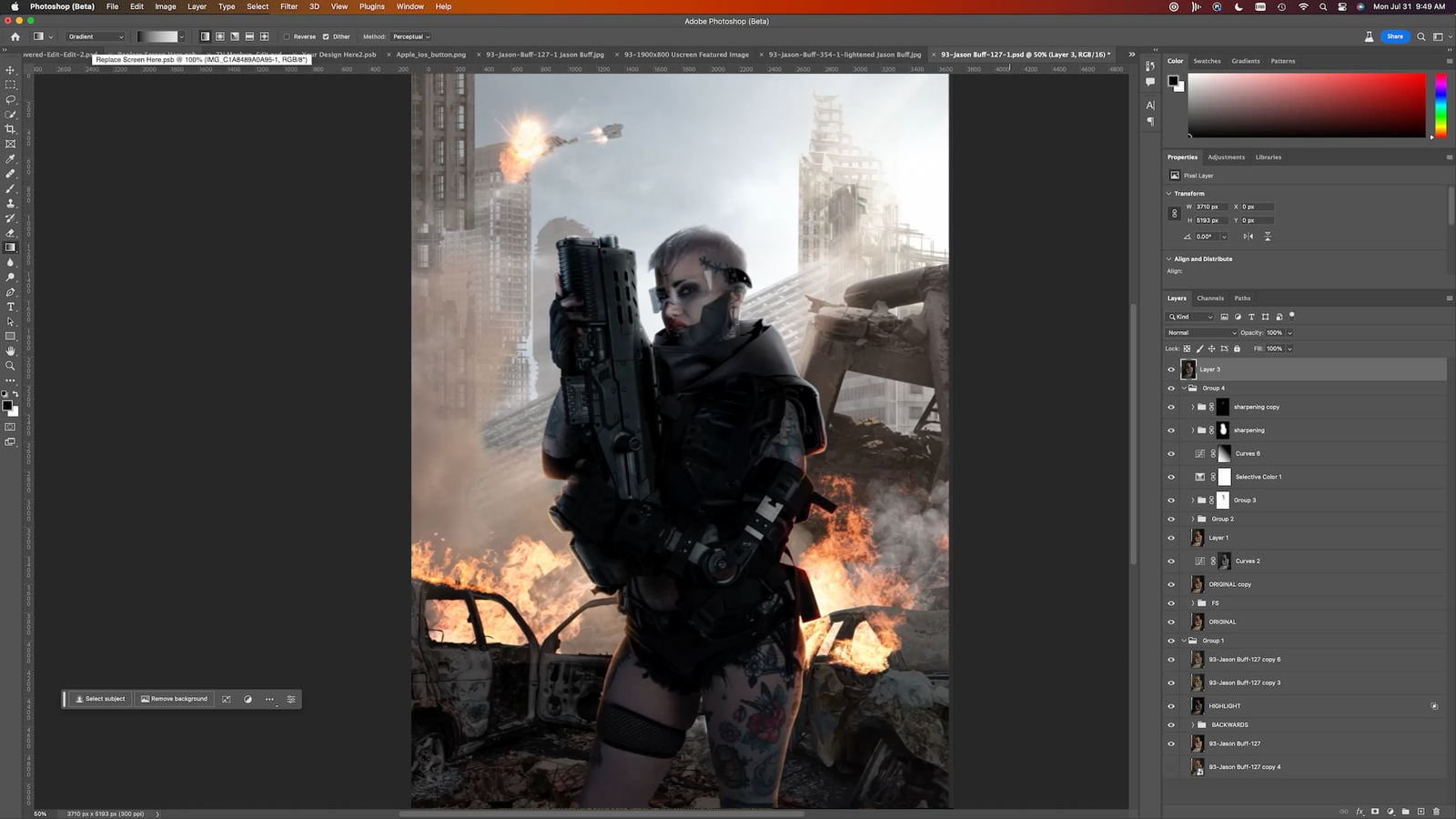
Before
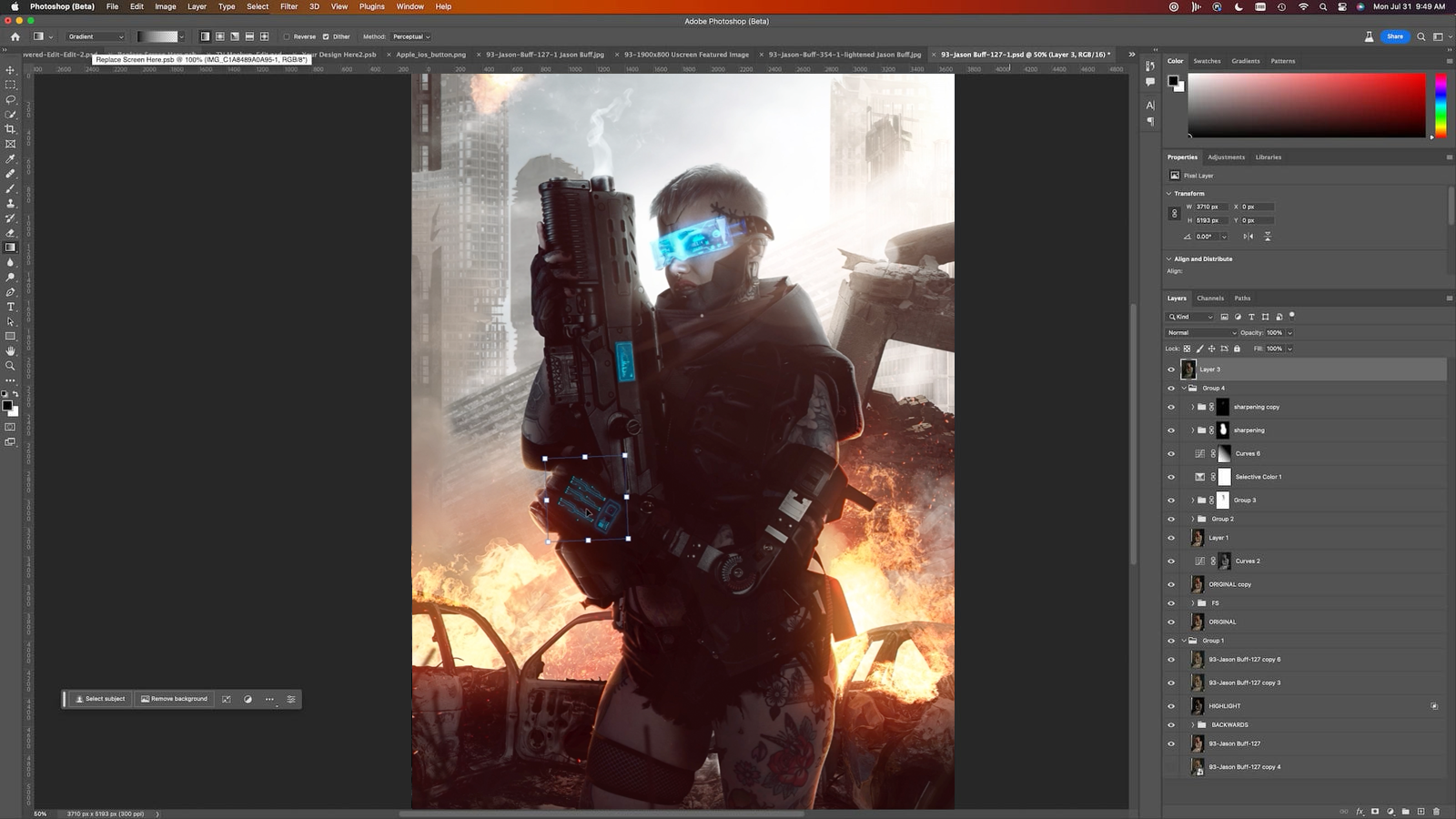
After
Chapter 4
STYLING & PROCESSING
7 Videos | 94.5 Minutes | Folder Size: 2.6gb
In Chapter 4 you'll discover the secrets to giving your artwork that extra 'polish' that will impress your followers and elevate your online presense. You'll unleash a treasure trove of hacks, tricks, and final touches, from the art of dodge and burn to the mastery of light and atmosphere effects. Then dive right into the art of contrast, cinematic color grading, and so much more!
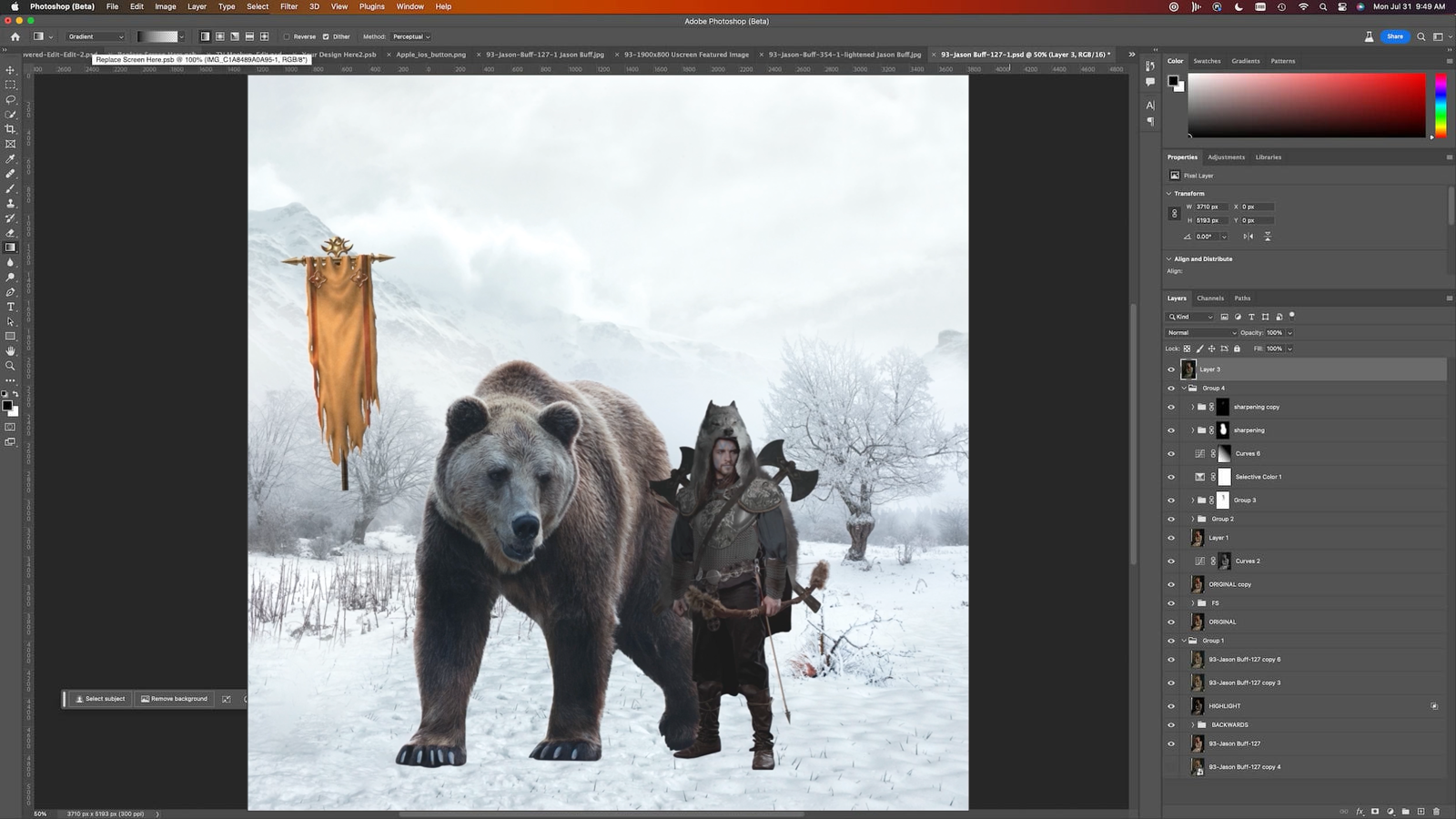
Before
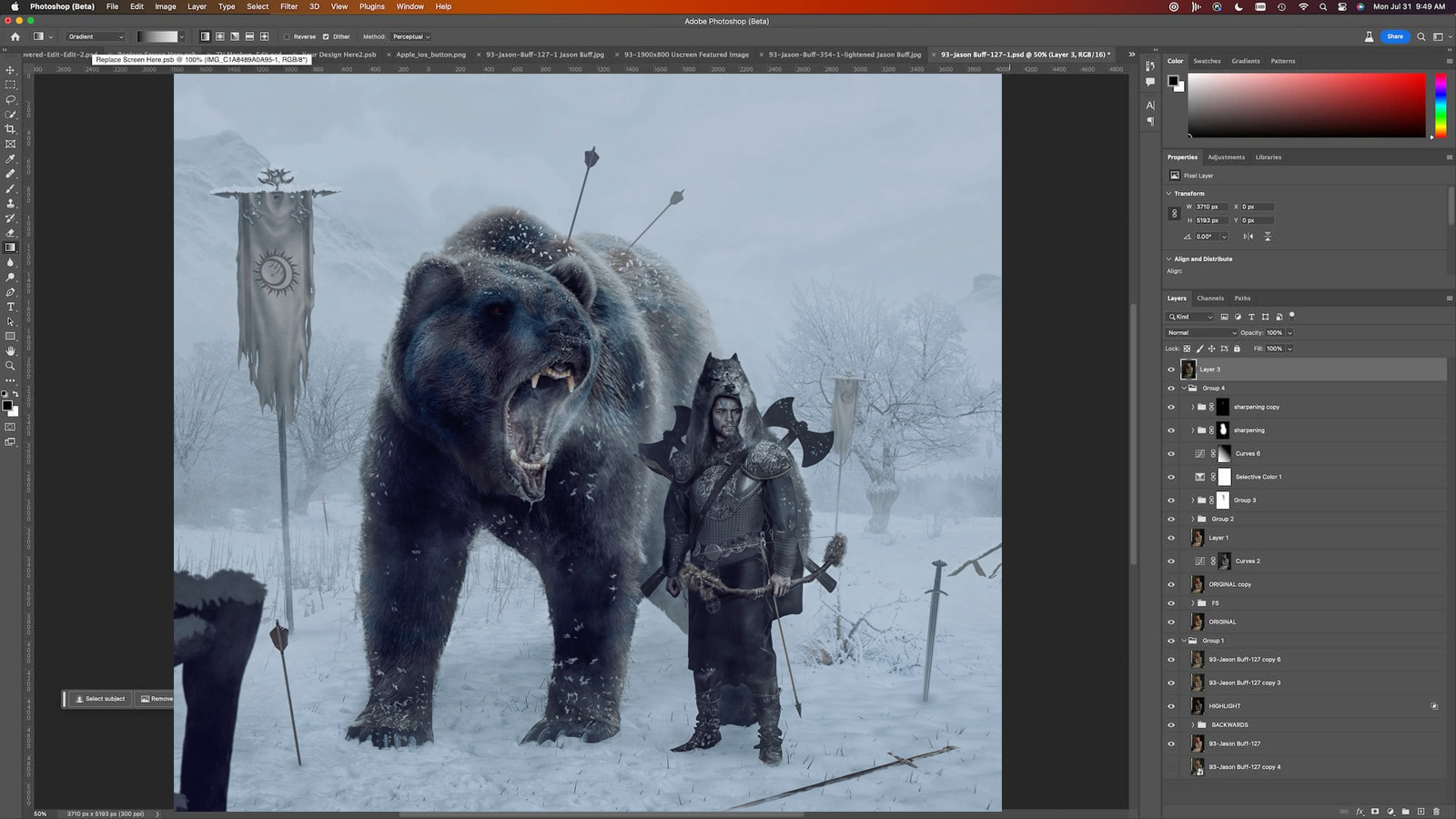
After
Chapter 4
FULL WALKTHROUGHS
5 Videos | 9.2hrs | Folder Size: 2.6gb
With an understanding of prepping, foundational tools, compositing, and post processing – you can now put your new skills into action with these full-length project tutorials.
This chapter is all FULL walkthrough lessons, featuring Editorial Composites, Fantasy Scenes, Movie Posters, and SciFi Characters. Immerse yourself in the art of visual storytelling and get a full play by play through real profeesinla PSDs.
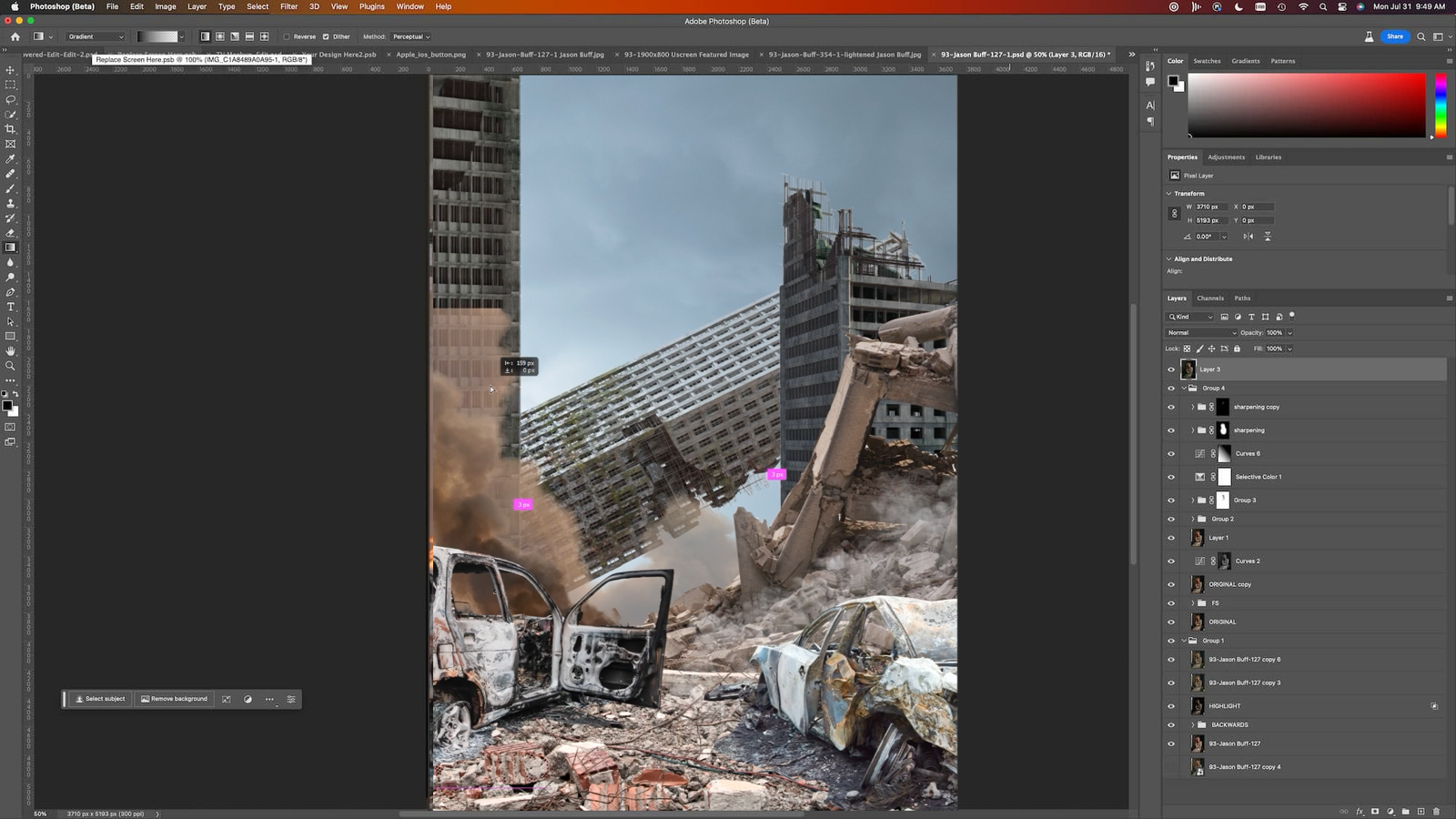
Before
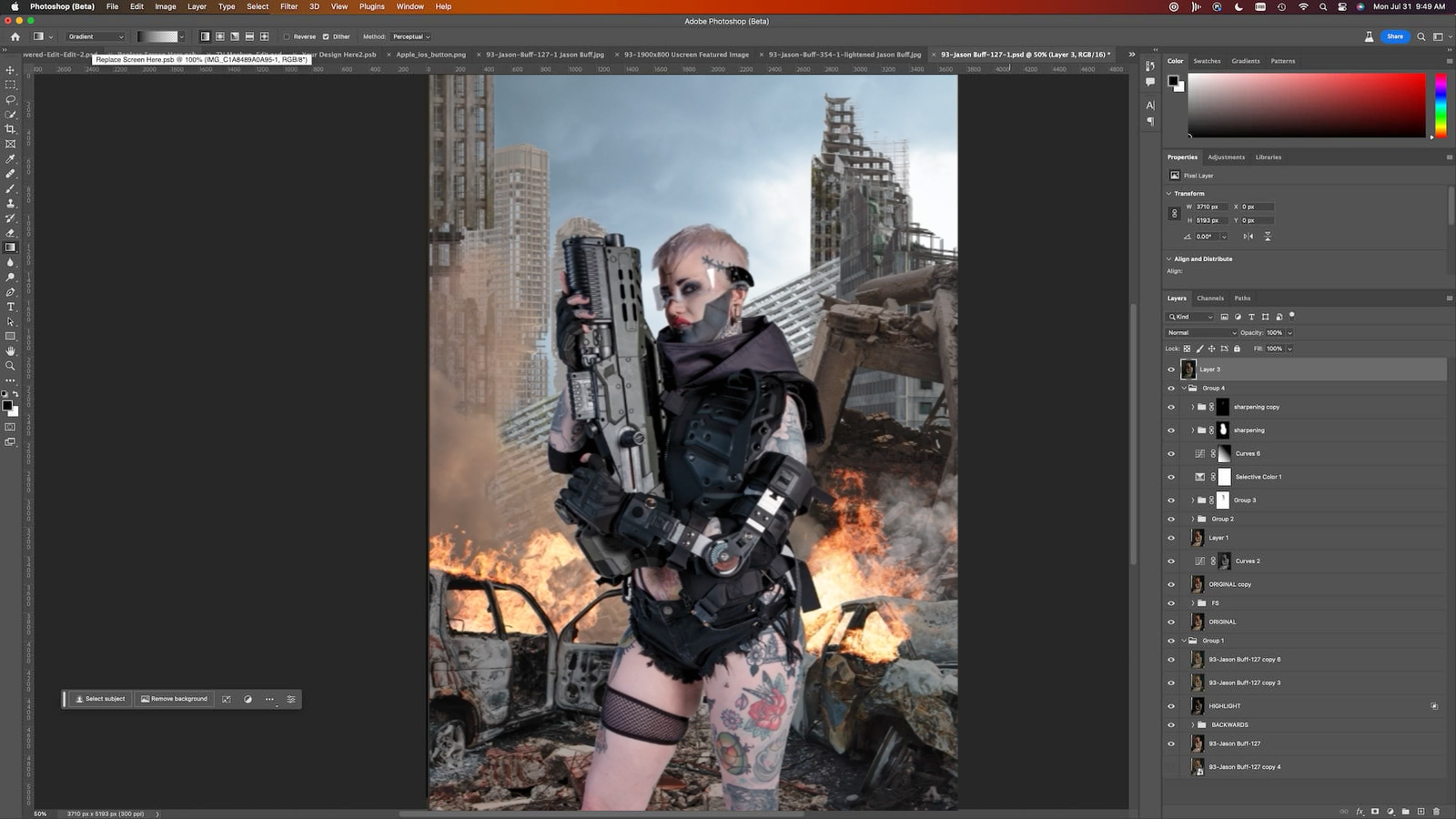
After
Download And Keep All Video Lessons + Stock Assets!

15 Hours Video Training

Photoshop Documents

1040 JPG Figure Stocks

110 PNG Figure Stocks

65 PNG (CG) Backgrounds


Full Walkthrough 1 | Editorial Composite
In this tutorial, we'll start with a simple yet stunning magazine-style editorial image, allowing you to dive into a more subtle composite artwork. Discover how to combine your newfound technical skills to create professional-looking editorial masterpieces.

Full Walkthrough 2 | Movie Poster
After all the studying and learning, it's time to dive into the exciting part. In this full-length walkthrough, Clinton will guide you through the process of combining theory, software tools, and compositing know-how. Brace yourself to create a complex and high-octane movie poster that is social media read and will blow everyone away!

Full Walkthrough 3 | Scifi Character
This project is all about character focus, where you'll sharpen your skills in adding captivating details, flourishes, and finishing touches. Everyone knows that lighting effects are the absolute highlight when it comes to creating a composite. And let me tell you, this walkthrough is packed to the brim with mesmerizing lighting effects!

Full Walkthrough 4 | Fantasy Art
Get ready for an exciting twist! While there's plenty of mind-bending science fiction, let's dive into the enchanting world of fantasy. Here you'll discover how to choose and implement a theme, aesthetic style, and color palette. This lesson will challenge you to break free from your 'comfort zone' and explore the realm of muted and realistic tones in your artwork leaving you with cinema-worthy, Hollywood-like results
COURSE OVERVIEW
WHAT'S INCLUDED
✅ Total Videos: 35
✅ Total Chapters: 5
✅ Total Time: 15.5 hours Tution
✅ Total Video Training: 15 Hours
✅ Total Video Size: 11.6 GB
This is even better than I thought it would be! Clinton's workflow + process is something us 'regular folks' can strive for.None of what the top guys do is easy - I get that, the process of some instructors can be... intimidating. Watching Clinton's front to back process is like taking a college course.Thanks for that!

I love this course and also Red's Digital Land-scapes RELOADED!Lots of lessons on the 'little details' - I learned a great deal. Very thorough / in-depth tuition!I Have been with you guys from the begin-ning. Fantastic group of people and a great sense of community.
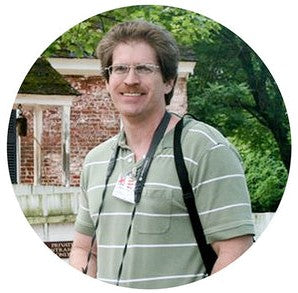
Whether you are a beginner or experienced photoshop user, Hollywood Processing has something for you!Clinton not only teaches you how he creates (his processes, tips, and tricks), but also ex-plains "why" he makes the decisions he does and what it means to the art.This course is a MUST HAVE in everyone's collection.
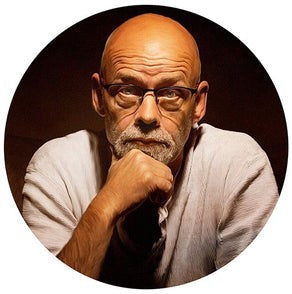
Learn: Light Spills, Haze, And Glow Effects
Frequently Asked Questions
What do I receive when I purchase this bundle, is it a physical product?
The Art of Composite Video Training Bundle is a Digital Product. Upon purchase, you'll receive instand download links for all the video lessons and assets – which you can download and keep (forever!). This bundle includes: 15HRS video training (MP4), 1100 Premium Figure Stock Assets (JPG/PNG), 65 Premium CG Background Assets (PNG), and a massive collection of Reference PSDs.
Do I get the matching stocks for these tutorial lessons, so I can follow along / create the same artwork?
The PM Team believes that the best way to learn Photoshop, is to create your own artworks (as oppposed to copying the lesson artwork). Instead, we provide you with a GIGANTIC collection of Figure and Background stocks, so you can create something completely NEW and ORIGINAL, but still applying the techniques demonstrated in the lessons. We believe this is the best and most effective way to learn Photoshop, and it also kickstarts your portfolio with original works that YOU OWN.
What can I do with these stock assets / what projects can I use them for?
All of the included stock assets come under the 'NeoStock Licensing' – this means you can use these stocks for both PERSONAL and COMMERCIAL projects! We understand that a lot of our students are interested in freelancing / earning money from Digital Art, so we made our licensing as versatile as possible for you. For more information, check out our Stock Licensing Info page.
These downloads are HUGE! Why can't you stream everything from the Cloud?
We know our downloads are pretty hefty! The reason we want you to download and keep (EVERYTHING!) instead of leaving it on the cloud, is that even the biggest servers or platforms go down from time to time. Remember when Facebook, Instagram, or YouTube craps out? That can also happen to any service hosted in the cloud – so we like our customers to keep their assets locally, so nothing can hold you back from learning or creating new artworks.
This Training Bundle isn't quite what I expected. If I get a refund for the course, can I keep and use all of the stock assets?
Unfortunately not! If you're not 100% happy with your purchase, we'll (always) issue a FULL REFUND without question – but you'll need to delete all of the stock assets, and ensure they're not used for any personal or commercial projects.





