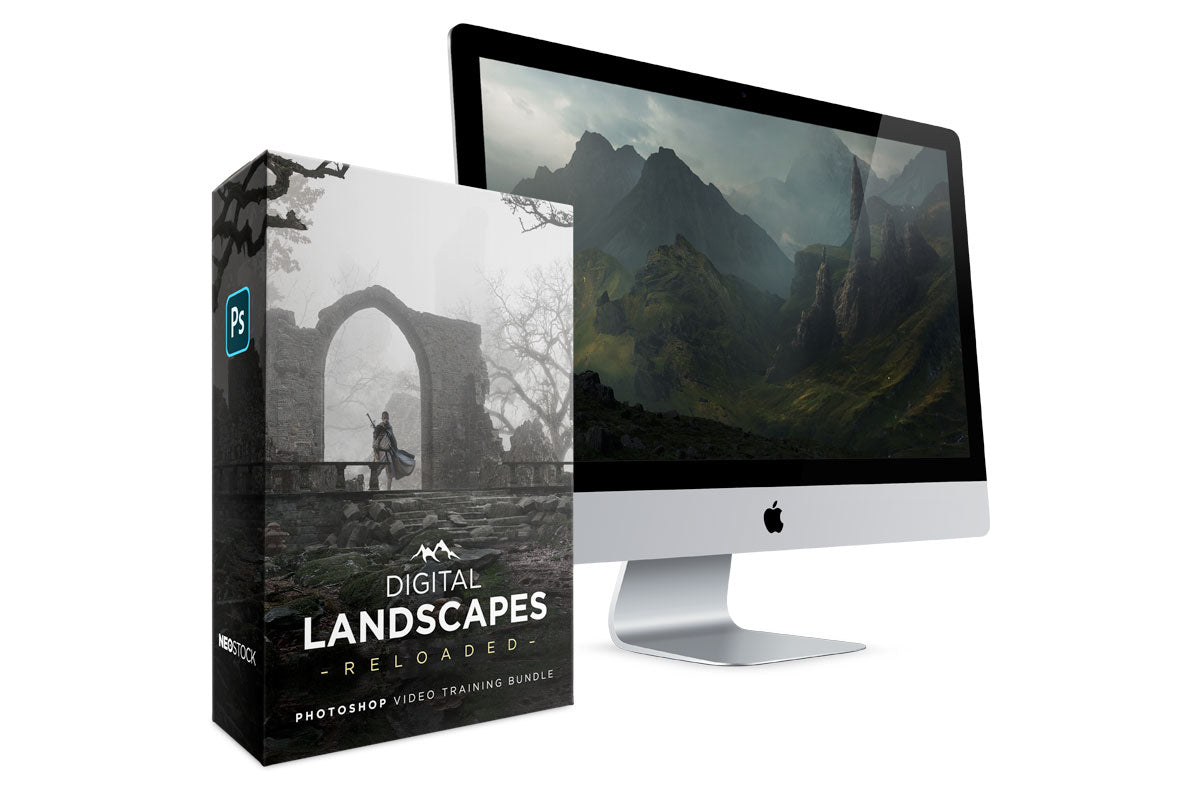
Digital Landscapes RELOADED – Video Training Bundle
Unlock your photo editing potential with The Art of Composite by PhotoManipulation. Dive into over 8 hours of high-def video instructions and create jaw-dropping photo manipulations. With raw files, custom brushes, and textures, unleash your creativity and perfect your craft. Whether you're a novice or a pro, this toolkit will elevate your skills and fuel your passion.
This training bundle doesn't just teach you, it empowers you to create, practice, and perfect. Ideal for Photoshop users at any level, the Art of Composite is here to fuel your creativity and skill set. Get ready to go beyond the ordinary and embark on a satisfying journey of self-expression and artistic fun.
- Master Photoshop effortlessly with 15 hours of targeted video training
- Elevate your artwork instantly with 1040 Sci-Fi Figure Stocks.
- Bonus: Never get bored with an extra 100 Mixed Genre Figures Stocks
- Amplify your visual storytelling with 65 ready to use CG Backgrounds
- Enjoy worry-free learning with our 100% Satisfaction Guarantee – if the bundle doesn't meet your expectations, we'll issue a FULL refund.
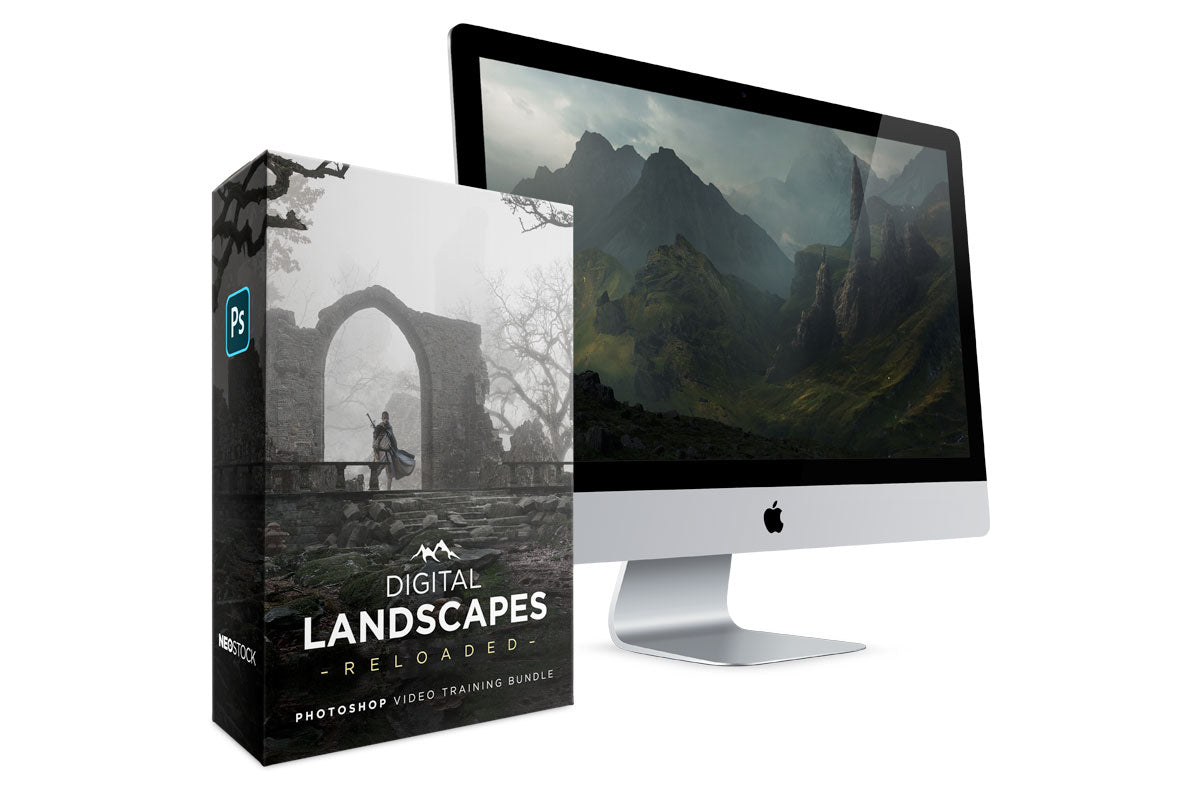

THIS VIDEO TRAINING BUNDLE INCLUDES:
🔥 12 HRS VIDEO TRAINING 🔥
⬇️ BONUS 1: 80 JPG FIGURE STOCKS ⬇️ BONUS 2: 350 TREE+FOLIAGE PNG OVERLAYS ⬇️ BONUS 3: 150 LANDSCAPE PHOTO STOCKS
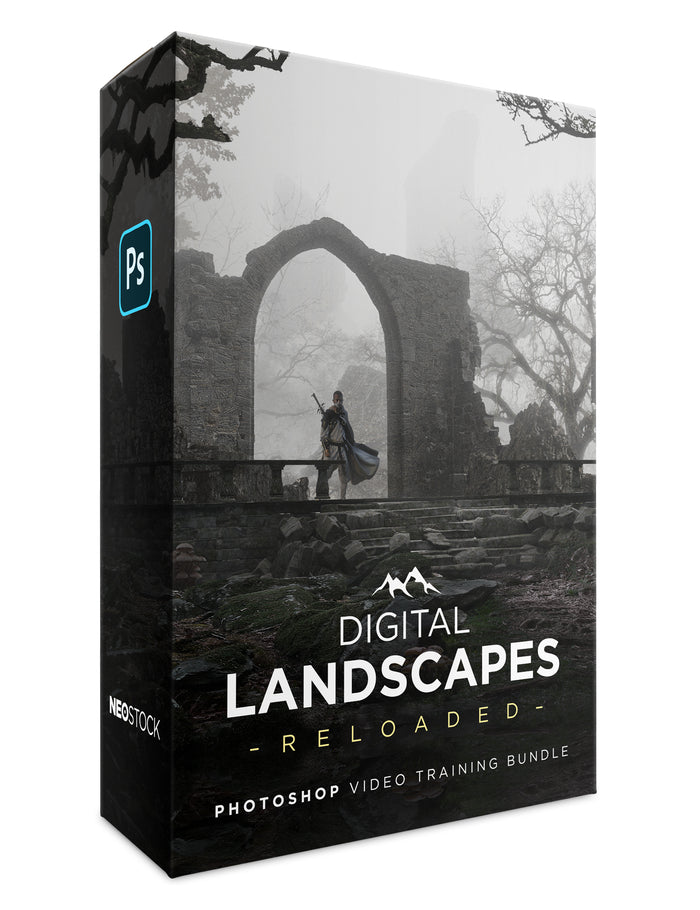
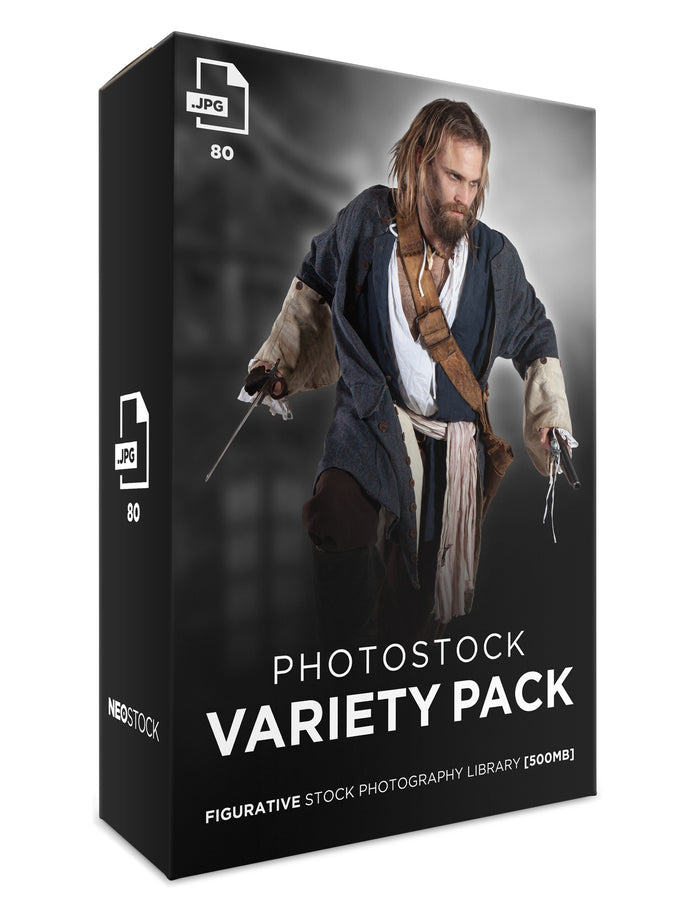
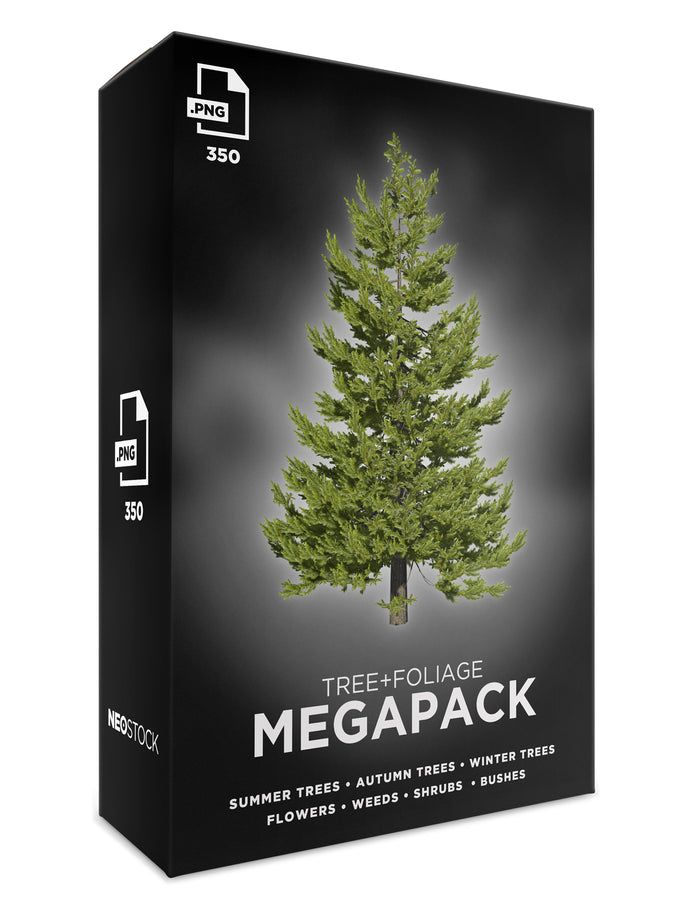
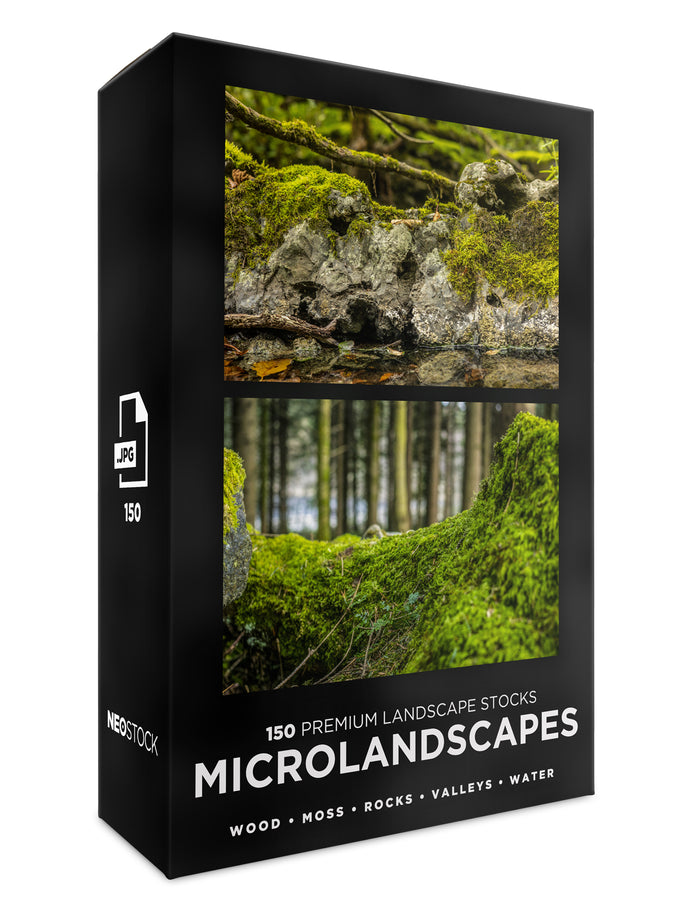
Download And Keep All Video Lessons + Stock Assets!






3 VIDEOS | 2 HOURS
Module 1 | COMPOSITING
Once you're familiar with the techniques taught in the Skill Modules, it's time to try out more indepth / full-length walkthrough!
The Old West tutorial is designed to test your newfound skills and apply them to fully realised Landscape Scenes.

5 VIDEOS | 1.5 HOURS
Module 2 | COMPOSITION
In this full-length walkthrough Red will show you how to combine all of the Theory, Software Tools, and Compositing know-how, to create a full Fantasy Landscape scene!

1 VIDEO | 1 HOUR
Module 3 | VALUES
If you want to create TRULY realistic Photo Manipulation artwork, you need to understand ‘VALUES’.
Value defines how dark or bright a given hue or colour can be, and Artists can use this method to guide the viewer's eye to the focal point of the artwork.
In this lesson you’ll learn the best practices for working with Values, so you can increase the sense of Depth and Realism in your work.
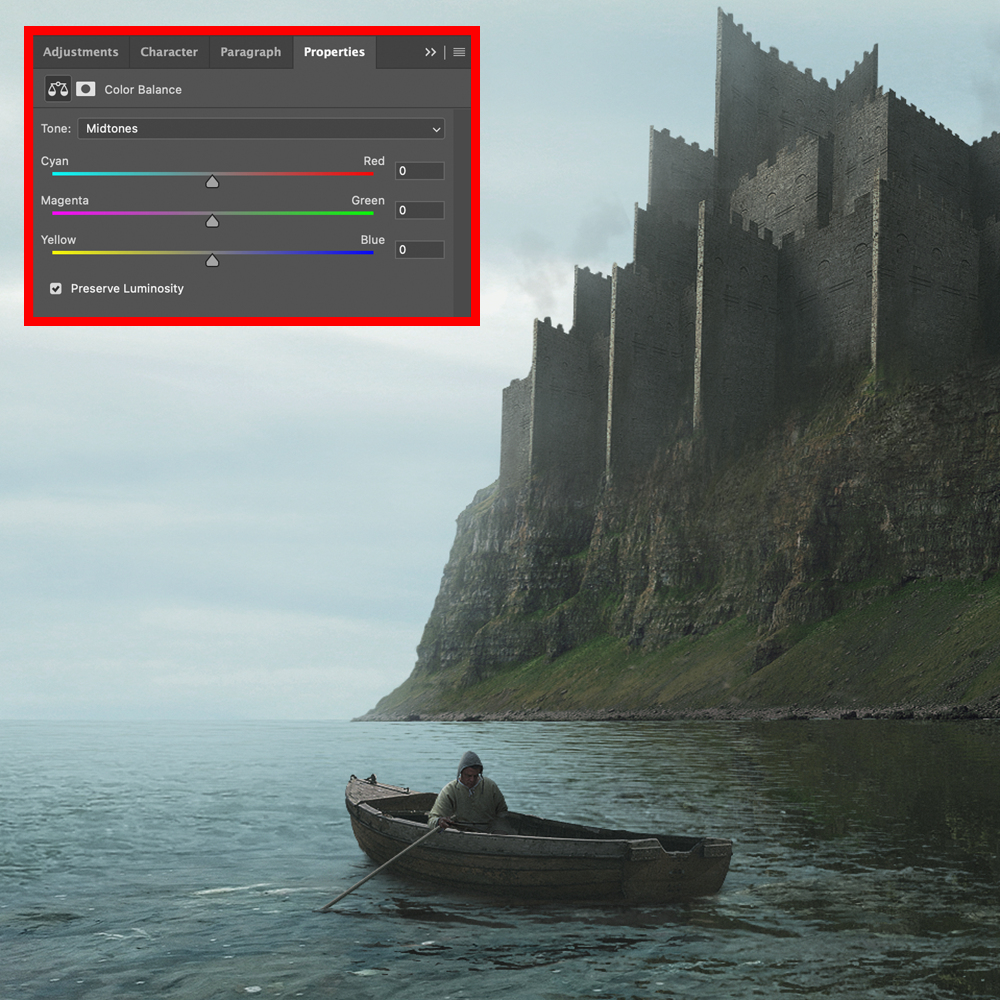
1 VIDEO | 45 MINUTES
Module 4 | COLOUR
A lot of beginners struggle with colour, and lack of understanding in this area can really make or break an artwork.
With colour you can invoke emotion, mood, and drama, and push the story / narrative of your artwork.
This lesson covers Values, Contrast, Hue, Saturation, Brightness, Colour Wheels, and Colour Correction for your images.

4 VIDEOS | 1.5 HOURS
Module 5 | LIGHTING
In this Module you’ll learn the basics of LIGHTING, an essential element in creating Depth and Realism in your Photo Manipulation work.
Without proper Lighting your scenes will look FLAT and UNINSPIRING, mastery of Lighting will transform them into 3-Dimensional spaces that look and feel REAL.
Lessons cover Basics, Environmental Lighting, and Lighting Techniques.

1 VIDEO | 40 MINUTES
Module 6 | ATMOSPHERE
When creating Landscape and Environmental art, understanding ATMOSPHERE is essential.
In the real world Haze and Atmospheric Gas can cause objects to appear less sharp and saturated (depending on what’s happening in the scene).
Mastering ATMOSPHERE will make your Landscape scenes look MUCH MORE interesting and mysterious.
In this Lesson you’ll learn Haze FX, Smoke FX, Cloud FX, and Mist FX.

3 VIDEOS | 1 HOUR
Module 7 | BRUSH CONTROL
The Photoshop Brush Tool has a LOT of uses, and also a lot of options and SECRETS – many of which most artists don’t know about.
If you fully understand how Brushes work in Photoshop, you’ll have a much BETTER mastery of other skills such as Compositing, Digital Painting, and Adding Details.
Lessons cover Stroke Controls, Adding Textures, Shape Control, Shortcuts, and Basic Brush Control.
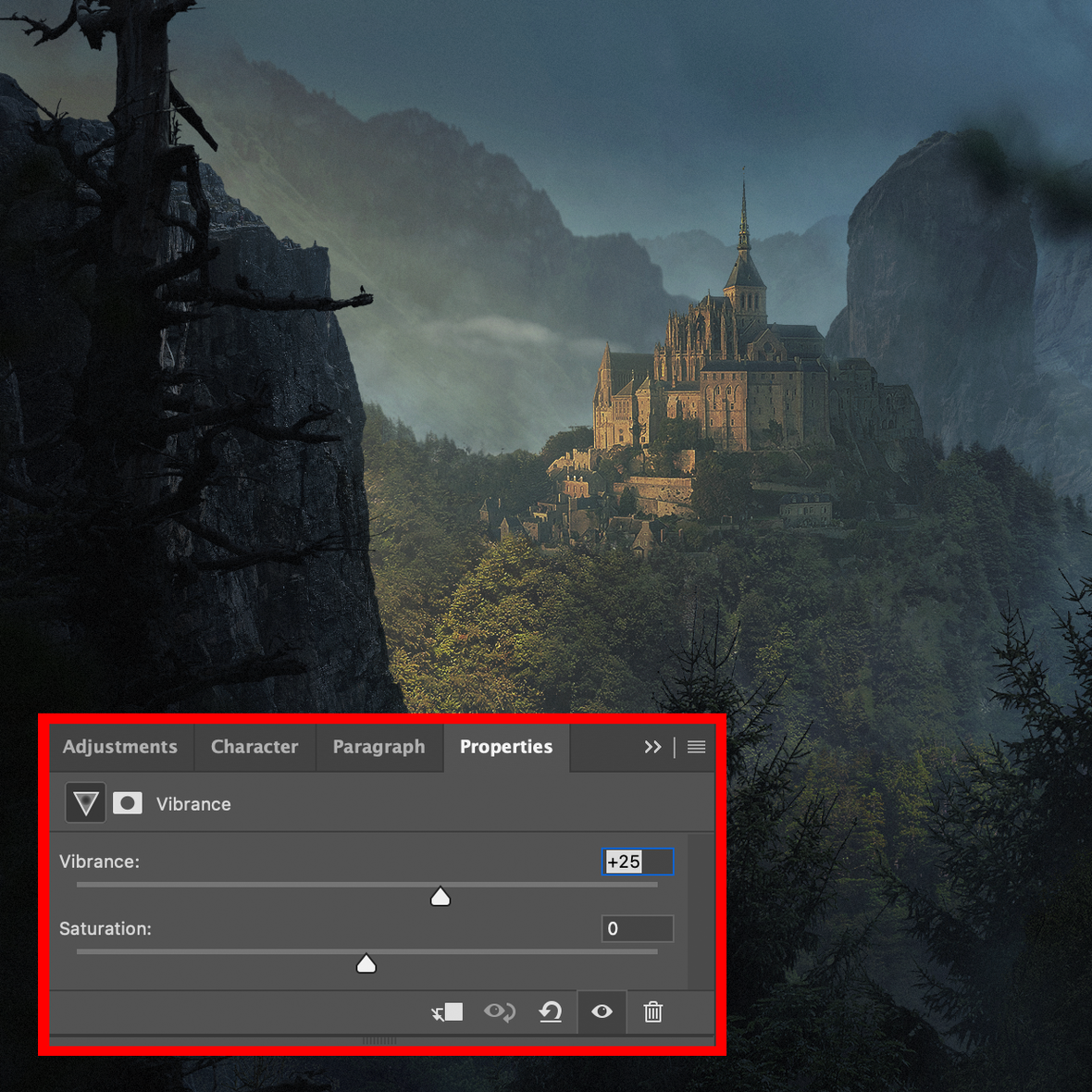
1 VIDEO | 40 MINUTES
Module 8 | POST PROCESSING
‘Post Processing’ is the finishing touch that you apply to your completed artwork, otherwise known as Global Processing (applied to the whole image).
Post Processing can include Colour Corrections and Sharpening.
There are many different approaches to Post Processing, and in this Module you’ll be shown how to fix Mistakes, Over Paint Details, Basic Retouch Techniques, and applying the Final Colour Grade.
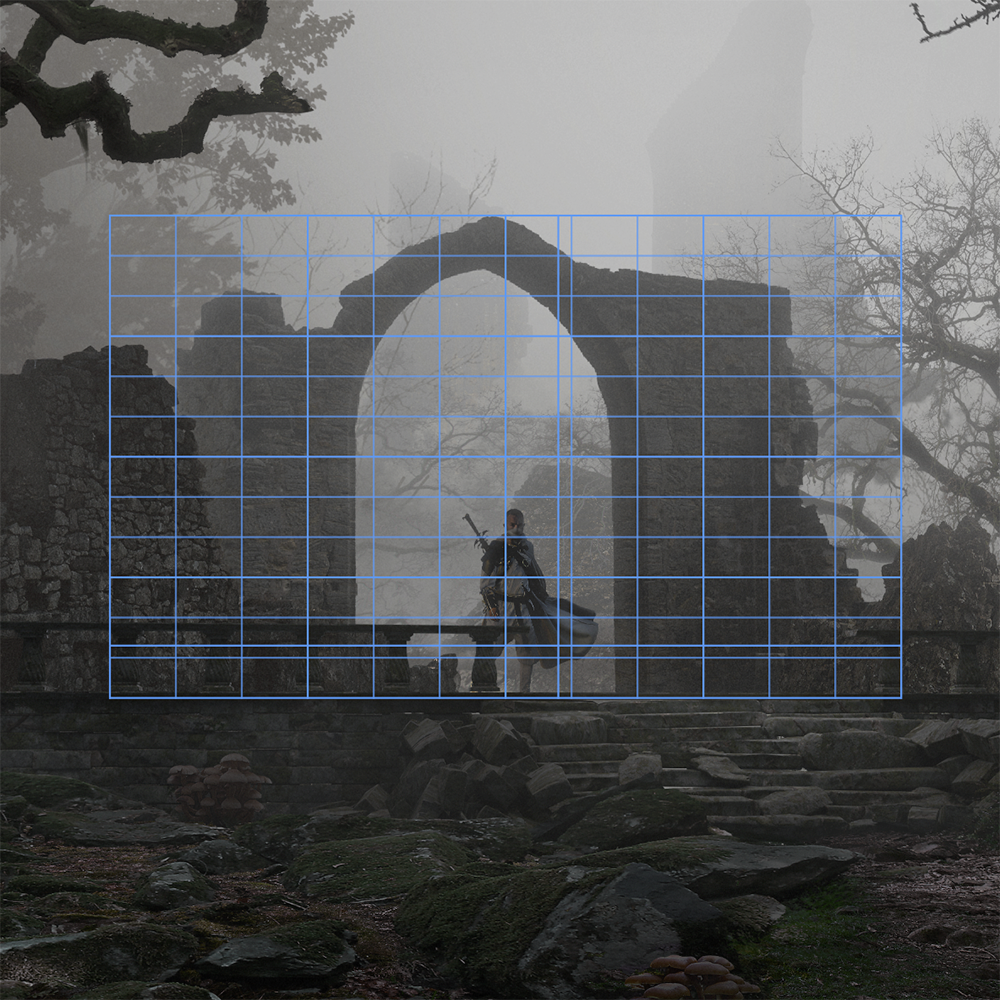
1 VIDEO | 20 MINUTES
Module 9 | TRANSFORM TOOLS
In Photo Manipulation artwork there’s a lot of ‘Manipulation’ involved with the stock elements you work with, which can include SCALING, RESIZING, POSITIONING, WARPING, DISTORTING, and more…
Figuring out the TRANSFORM TOOLS can be really tricky (even for pros), so this is a great crash course for any artist.
In this Lesson you’ll learn how to use the best tools in Photoshop for transforming your stock elements into the scenes you envision.

Your Instructor: Redouane Naouri
Your Guide for this Photoshop Adventure is Redouane Naouri – a Concept Artist / Matte Painter, from Algeria.
Do not be fooled by his youthful looks! Redouane is one of the planet's premiere Photoshop Artists with a huge following across YouTube, ArtStation, and DeviantArt.
Inspired by Fantasy RPGs, Games, and Media, Red has dedicated his life to mastering Landscape and Environmental illustration in Photoshop, and his skillset surpasses many veterans who have been in ther game for decades (ME included!!)
When we first saw Red's work we head-hunted him for the PM Team right away, and we're so glad we did! Red is classically trained in Fine Art, and it truly shows in his work.
A true master of his craft (and a fantastic educator), but most importantly: he's one of the LEADING Photoshop innovators, developing new tricks and techniques that NOONE has ever seen before!
(Words by Dean Samed, PM Head Honcho)

3 VIDEOS | 2 HOURS
FULL WALKTHROUGH 1 | Old West
Once you're familiar with the techniques taught in the Skill Modules, it's time to try out more indepth / full-length walkthrough!
The Old West tutorial is designed to test your newfound skills and apply them to fully realised Landscape Scenes.

3 VIDEOS | 2 HOURS
FULL WALKTHROUGH 2 | The Ruins
In this full-length walkthrough Red will show you how to combine all of the Theory, Software Tools, and Compositing know-how, to create a full Fantasy Landscape scene!
REFERENCE PSDs
Frequently Asked Questions
What do I receive when I purchase this bundle, is it a physical product?
The Art of Composite Video Training Bundle is a Digital Product. Upon purchase, you'll receive instand download links for all the video lessons and assets – which you can download and keep (forever!). This bundle includes: 12HRS video training (MP4), 80 Premium Figure Stock Assets (JPG), 350 Premium Tree + Foliage Overlays, 150 Premium Landscape Stocks (JPG), and a massive collection of Reference PSDs.
Do I get the matching stocks for these tutorial lessons, so I can follow along / create the same artwork?
The PM Team believes that the best way to learn Photoshop, is to create your own artworks (as oppposed to copying the lesson artwork). Instead, we provide you with a GIGANTIC collection of Figure and Background stocks, so you can create something completely NEW and ORIGINAL, but still applying the techniques demonstrated in the lessons.
We believe this is the best and most effective way to learn Photoshop, and it also kickstarts your portfolio with original works that YOU OWN.
What can I do with these stock assets / what projects can I use them for?
All of the included stock assets come under the 'NeoStock Licensing' – this means you can use these stocks for both PERSONAL and COMMERCIAL projects! We understand that a lot of our students are interested in freelancing / earning money from Digital Art, so we made our licensing as versatile as possible for you. For more information, check out our Stock Licensing Info page.
These downloads are HUGE! Why can't you stream everything from the Cloud?
We know our downloads are pretty hefty! The reason we want you to download and keep (EVERYTHING!) instead of leaving it on the cloud, is that even the biggest servers or platforms go down from time to time. Remember when Facebook, Instagram, or YouTube craps out? That can also happen to any service hosted in the cloud – so we like our customers to keep their assets locally, so nothing can hold you back from learning or creating new artworks.
This Training Bundle isn't quite what I expected. If I get a refund for the course, can I keep and use all of the stock assets?
Unfortunately not! If you're not 100% happy with your purchase, we'll (always) issue a FULL REFUND without question – but you'll need to delete all of the stock assets, and ensure they're not used for any personal or commercial projects.







